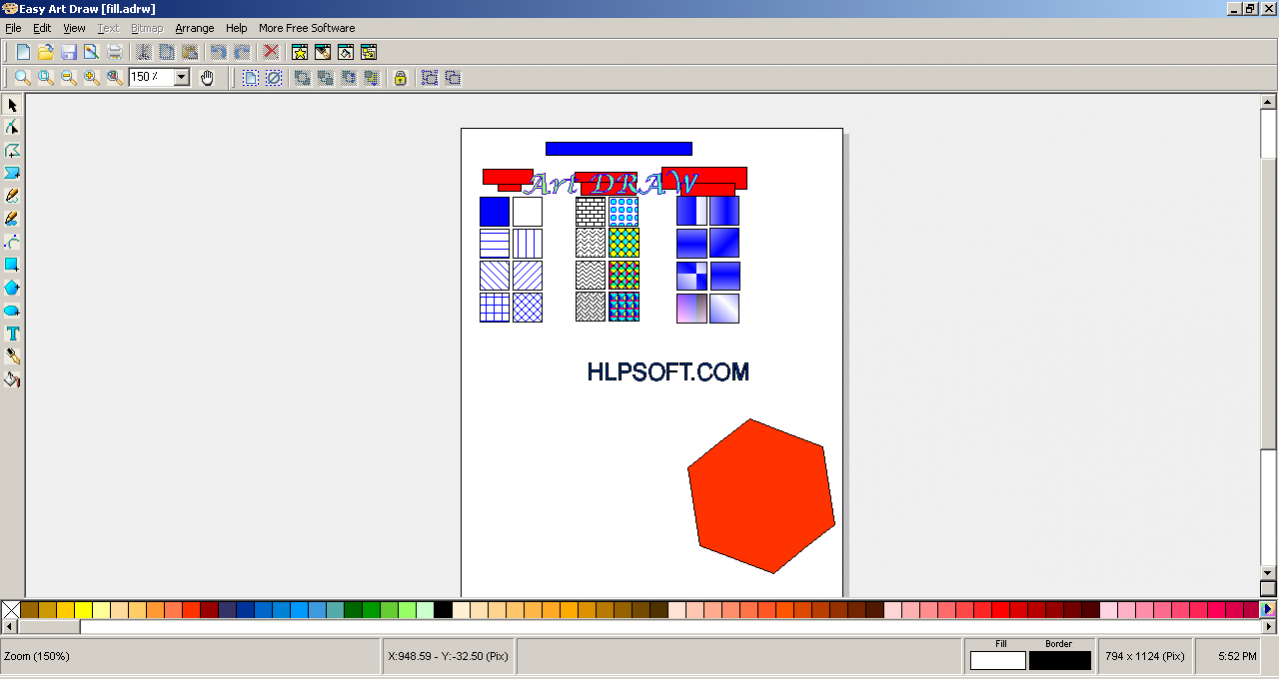Easy Art Draw1.0.29
Publisher Description
Eay Art Draw is Vector Graphics Software (like to CorelDraw). Draw object => Polyline, Freepolygon, Free line, Calligraphy, Curve(with bezier), RectAngle, Polygon(3-20 point), Ellipse, Text. Edit object => Color line, width and style line, Color backround, Fill with color, pattern or image and (12) different Gradient type. Move, rotate, scale, skew, mirror any object. Implementation new method for edit points for all object. With the left click mouse, edit or view property for any object. New method for Polygon, move points to make many differents shape for example stars and other. New method for zoom, with zoom windows, zoom full page, zoom(-), zoom(+), zoom to select object, free zoom, with middle rolls mouse and pan move. The horizontal and vertical Rulers in Pixels, MM and Inches in all positions of the zoom. Small text editor with fontname,fontsize,fontbold,italic and others. Select or edit different colors palettes. Open & Save to file, copy-paste, undo-redo, move obect front or back. Insert and edit Symbols from fonts. Import-Export to bmp,gif,jpg,png. Included 50 filters for edit images. Export list for cnc amateur machine. and more
About Easy Art Draw
This CAD program is available in English. It was last updated on 21 June, 2025. Easy Art Draw is compatible with the following operating systems: Windows.
The company that develops Easy Art Draw is hlp software. The latest version released by its developer is 1.0.29.
The download we have available for Easy Art Draw has a file size of 1.0 MB. Just click the green Download button above to start the downloading process. The program is listed on our website since 2019-07-12 and was downloaded 16 times. We have already checked if the download link is safe, however for your own protection we recommend that you scan the downloaded software with your antivirus. Your antivirus may detect the Easy Art Draw as malware if the download link is broken.
How to install Easy Art Draw on your Windows device:
- Click on the Download button on our website. This will start the download from the website of the developer.
- Once the Easy Art Draw is downloaded click on it to start the setup process (assuming you are on a desktop computer).
- When the installation is finished you should be able to see and run the program.
Program Details
System requirements
Download information
Pricing
Version History
version 1.0.29
posted on 2019-07-12
Fixed some bugs